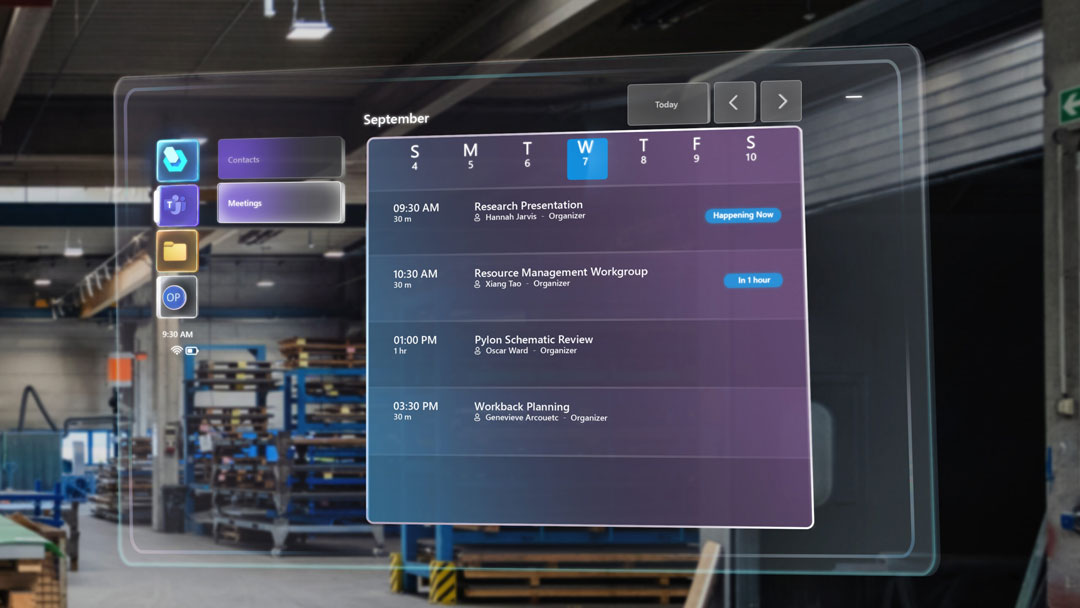Beschreibung
Dynamics 365 Guides ist eine Mixed-Reality-App, die es mithilfe der Microsoft HoloLens Mitarbeitern ermöglicht, im Arbeitsprozess zu lernen, indem holographische Anweisungen in Echtzeit bereitgestellt werden, wo und wann sie benötigt werden. Eine umfassende Sammlung von Schritt-für-Schritt-Anleitungskarten, die von Bild- und Videounterstützung begleitet werden, ist visuell an den spezifischen Ort gebunden. Darüber hinaus werden weitere Anweisungen in Form von holografischen Inhalten wie, Bildern oder Videos, bereitgestellt, um zu zeigen, wo und wie Arbeitsschritte ausgeführt werden müssen. Dies ermöglicht es Mitarbeitern, ihre Arbeit schneller und mit höherer Genauigkeit auszuführen und ihre erlernten Fähigkeiten besser beizubehalten.
Durch die Interaktion mit den Anweisungen in Echtzeit können Mitarbeiter auf effektive Weise trainiert werden. Dies unterstützt Unternehmen dabei, ihre Mitarbeiter in ihrem Arbeitsumfeld effektiver einzubinden, ihre Schulungseffizienz zu verbessern und Daten zur Optimierung von Arbeitsprozessen zu generieren.
Die Integration von Microsoft Teams in Dynamics 365 Guides ermöglicht es den Benutzern, mit remote Experten zu interagieren. Der HoloLens Benutzer kann durch die Integration sein Blickfeld über die Kamera der HoloLens 2 zu teilen und erlaubt es dem remote Experten damit beispielsweise passgenaue Lösungshinweise zu geben. Diese Integration von Microsoft Teams in Dynamics 365 Guides bietet eine nahtlose Zusammenarbeit und das Training innerhalb einer Organisation.
Zusätzliche Information
- Anleitungskarten, die am Ort der Arbeit verankert sind an dem die Arbeit erledigt wird
- Nutzung der bekannten Azure Active Directory Umgebung
- Unterstützte Inhaltsformate:
- 3D-Modelle: gITF, GLB, FBX
- Bilder: PNG, JPG, JPEG, GIF, TIFF, BMP
- Videos: MP4, MOV, WMV, MKV, AVI, ASF, M2TS
- Kein Programmierkenntnisse notwendig
- Bibliothek mit 3D-Assets wie Pfeilen, Ringen und Händen hilft Ihnen bei der Erstellung von Anleitungen
- Anbindung an Power-BI zur Darstellung von Leistungsdaten der Mitarbeiter
Voraussetzungen
- Produktion: Unternehmen können Dynamics 365 Guides verwenden, um ihre Mitarbeiter bei der Herstellung komplexer Produkte zu schulen. Mitarbeiter können Schritt-für-Schritt-Anleitungen in einer Mixed-Reality-Umgebung nutzen, um das Produkt fehlerfrei und effizient zu produzieren.
- Maschinenbedienung und -wartung: Dynamics 365 Guides kann zur Schulung von Mitarbeitern verwendet werden, die komplexe Maschinen bedienen oder warten müssen.
- Kundenservice: Dynamics 365 Guides kann auch im Kundenservice eingesetzt werden, um Mitarbeiter bei der Lösung von selten auftretenden Problemen zu unterstützen.
Microsoft Dynamics 365 Guides
Erleben Sie interaktives Lernen
73€ / Monat zzgl. MwSt.
61€ / Monat* zzgl. MwSt.
* 12 Monate Laufzeit
Das Power-Duo:
Microsoft Hololens 2 + Dynamics 365 Guides
Nutzen Sie die HoloLens 2, um Ihre Prozesse zu revolutionieren!
Dynamics 365 Guides erlaubt es Ihnen auf die User zugeschnittene Schritt-für-Schritt Anleitungen zu erstellen. Lernen war nie intutiver! Außerdem besitzt Dynamics 365 Guides eine Integration von Microsoft Teams, was die Kollaboration auf ein neues Level hebt.